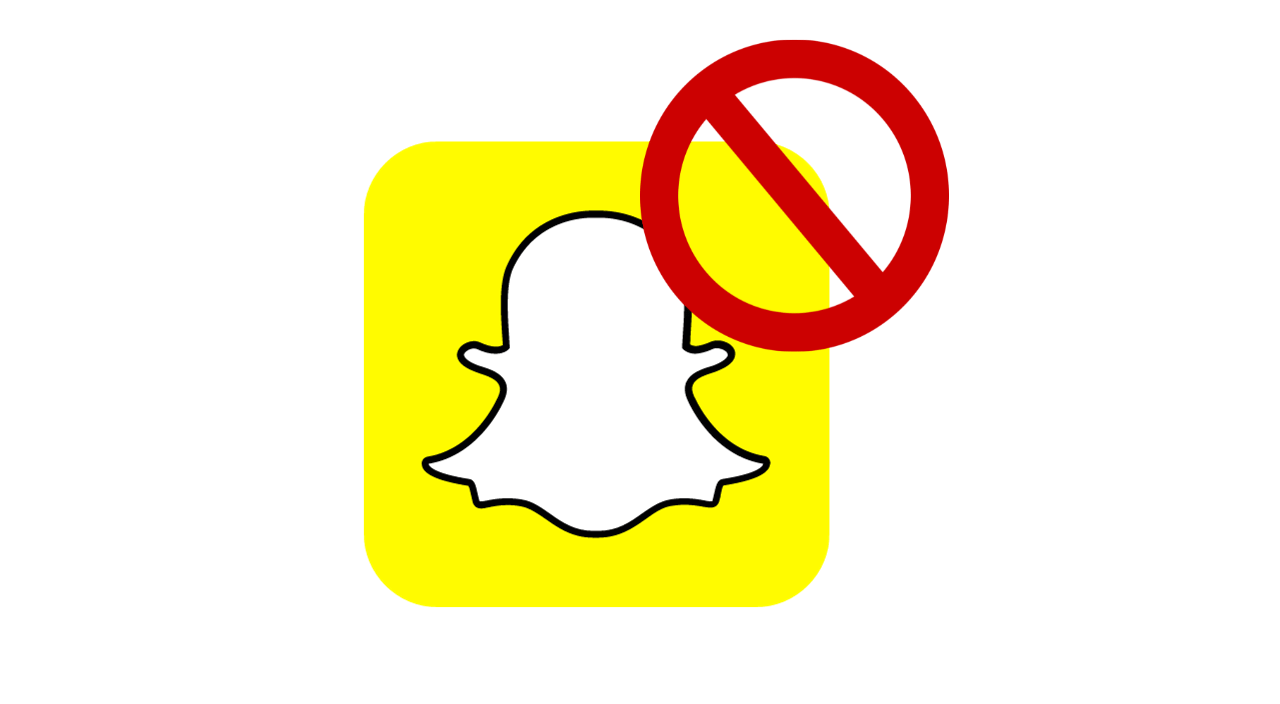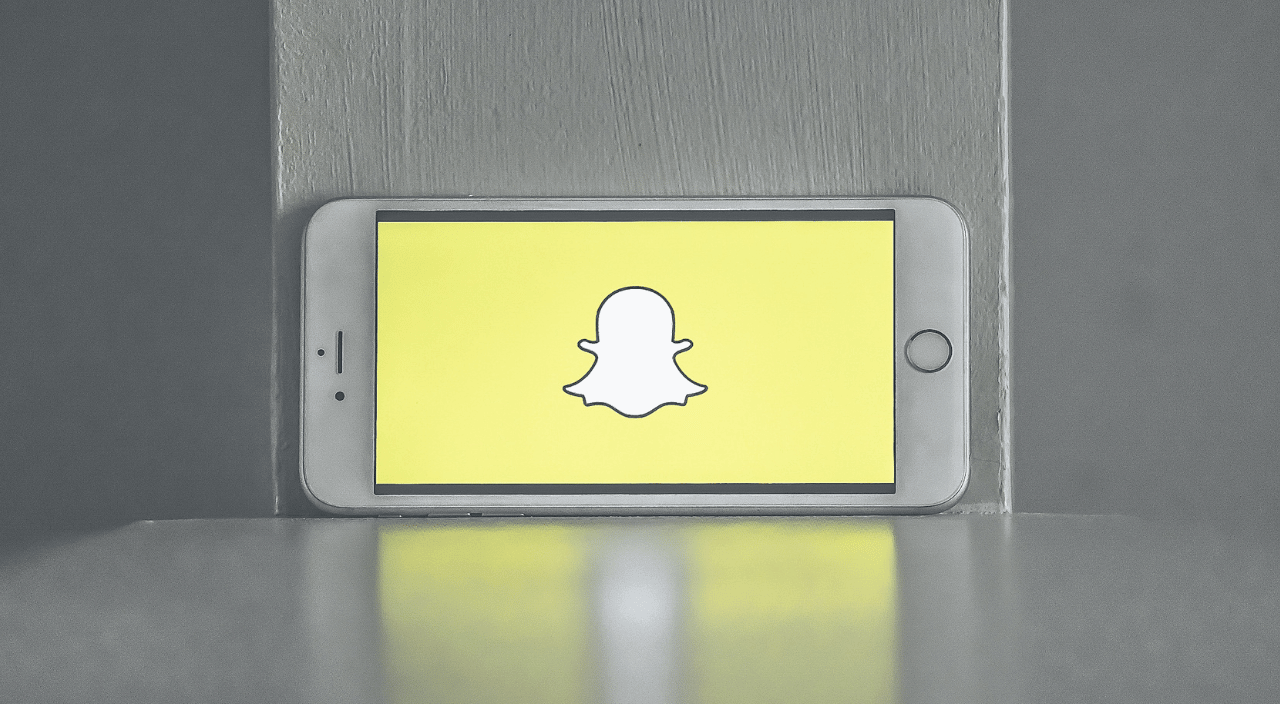
Did you know that over 210 million people use Snapchat every day? That’s a staggering number of users engaging with friends, family, and even businesses on this popular social media platform. With so many conversations happening, it can be overwhelming to keep track of important chats. We have the solution for you: pinning on Snapchat.
Pinning allows you to easily access and prioritize your most crucial conversations. Whether it’s a chat with your best friend or an important message from a colleague, pins help you stay organized and never miss out on what matters most. In this guide, we’ll show you how to make the most of this feature and ensure that your important chats are always at your fingertips.
So if you’re ready to take control of your Snapchat conversations and stay on top of what’s important, read on to discover how to pin someone on Snapchat.
Understanding the ‘Pin Conversation’ Feature
Keep Important Chats at Your Fingertips
The ‘Pin Conversation‘ feature on Snapchat is a convenient tool that allows you to keep specific chats at the top of your chat list. Instead of scrolling through your entire chat history to find important conversations, you can simply pin them and access them quickly whenever you need to.
Streamline Your Chat Experience
With the ‘Pin Conversation’ feature, you no longer have to worry about losing track of important messages amidst a sea of other chats. By pinning a conversation, it stays fixed at the top of your chat list, making it easily accessible and visible as soon as you open Snapchat.
Imagine if your chat list was like a bookshelf filled with books. Pinned conversations are like those books placed right in front, where they catch your eye immediately. You don’t have to search through all the other books on the shelf; you can grab the one you need right away.
How It Works
To pin a conversation on Snapchat, follow these simple steps:
- Open Snapchat and go to your chat list.
- Find the conversation that you want to pin.
- Swipe right on the conversation or tap and hold it until options appear.
- Select the “Pin” option from the menu.
That’s it! The conversation will now be pinned at the top of your chat list for easy access.
Benefits of Pinning Conversations
The ‘Pin Conversation’ feature offers several benefits that enhance your user experience on Snapchat:
- Quick Access: Pinning conversations allows you to find and open important chats instantly without having to scroll through numerous messages or search for specific names.
- Priority Notifications: Pinned conversations receive priority notifications, ensuring that you never miss an important message from those contacts.
- Organization: By keeping essential chats pinned, you can maintain a more organized chat list and focus on the conversations that matter most to you.
- Efficiency: Pinning conversations saves you time and effort by eliminating the need to constantly search for specific chats, especially in busy or crowded chat lists.
Remember, pinning a conversation does not notify the other person involved in the chat. It is a personal feature that helps you manage your own chats more efficiently.
How to Pin Someone on Snapchat for Easy Access
To ensure easy access to your conversations with specific individuals on Snapchat, you can make use of the “Pin Conversation” feature. By pinning someone, their chat will always appear at the top of your chat list, allowing you to quickly find and engage in conversations with them. Let’s dive into a step-by-step guide on how to pin someone on Snapchat effortlessly.
Step 1: Open the Chat
To begin pinning a conversation, open the Snapchat app and navigate to the chat screen. Here, you will find all your ongoing conversations listed.
Step 2: Choose the Conversation
Next, scroll through your chat list and locate the conversation that you want to pin. Tap and hold on the name or username of the person whose conversation you wish to prioritize.
Step 3: Pin the Conversation
Once you have selected the conversation, a menu will appear with various options. Look for the “Pin” option among these choices and tap on it. This action will instantly pin that particular conversation.
Step 4: Verify Pinned Status
To confirm that you have successfully pinned a conversation, go back to your chat list. The pinned conversation should now be at the top of your list, making it easily accessible whenever you open Snapchat.
Additional Tips for Pinning Conversations
- You can pin multiple conversations if desired. Simply repeat steps 2 and 3 for each additional conversation.
- To unpin a conversation at any time, follow steps 1 and 2 again. Instead of choosing “Pin,” select “Unpin” from the menu options.
- Pinned conversations remain at the top of your chat list even if new messages are received from other contacts.
- If you receive a new message from a pinned contact while using Snapchat, their name will be highlighted in bold within your chat list.
Pinning someone on Snapchat is a convenient way to ensure that your important conversations are easily accessible. Whether it’s a close friend, a family member, or someone you frequently communicate with, pinning their conversation allows you to quickly find and engage with them without scrolling through your entire chat list.
Step-by-Step Guide to Pinning a Conversation on Snapchat
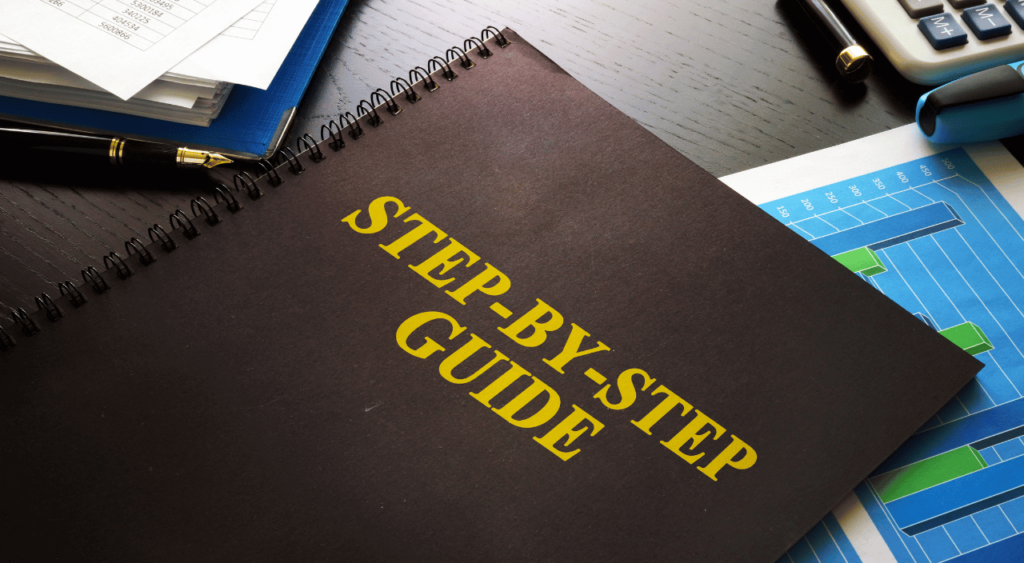
Step-by-step guide on how to pin a conversation on Snapchat
Pinning conversations on Snapchat allows you to easily access and prioritize your most important chats. Whether it’s a close friend, family member, or significant other, pinning a conversation ensures that it stays at the top of your chat list for quick and convenient access. Here’s how you can do it:
- Open the Snapchat app on your device.
- Swipe right from the camera screen to access your Friends list.
- Scroll through the list and find the conversation that you want to pin.
- Press and hold the conversation until additional options appear.
- Tap on the “Pin” icon that appears at the top of the screen.
By following these simple steps, you will successfully pin a conversation on Snapchat and have it readily available whenever you open the app.
Exact actions to take within the app to pin a conversation
Pinning conversations is not only about convenience but also about personalization. It allows you to customize your Snapchat experience by putting your most important conversations front and center. By learning how to pin conversations successfully, you can ensure that you never miss an important message again.
Once you have pinned a conversation, it will remain at the top of your chat list even if new messages come in from other contacts. This way, you won’t have to scroll through numerous chats just to find that one person or group you frequently interact with.
Make pinning conversations a breeze
With our step-by-step guide, pinning conversations on Snapchat becomes an effortless task. By following our instructions, you’ll be able to quickly navigate through the app’s interface and locate the necessary options for pinning chats.
Not only does this feature save time by eliminating unnecessary scrolling, but it also helps maintain focus by keeping essential conversations easily accessible. Whether it’s for staying connected with loved ones or managing work-related messages, pinning conversations ensures that you can efficiently engage with the people who matter most.
Why You Might See a Pin Icon Next to a Snapchat Friend
Seeing a Pin Icon Next to a Snapchat Friend
If you have noticed a pin icon next to one of your Snapchat friends, it means that you have pinned their conversation. This feature allows you to prioritize certain conversations and easily access them whenever you want. By pinning a conversation, you can ensure that it remains at the top of your chat list, making it convenient for quick and easy communication.
Understanding the Significance of the Pin Icon
The pin icon serves as an indicator that you have chosen to highlight a specific conversation. It helps you keep track of important chats among all the other messages in your Snapchat inbox. By using this feature, you can avoid scrolling through numerous conversations to find the one that matters most to you.
When you pin someone on Snapchat, it means that their chat will always appear at the top of your chat list. This can be particularly useful when you have ongoing conversations with multiple friends or if there are certain individuals whose messages are more important or urgent than others.
Implications of Using the Pin Feature
Pinning a conversation on Snapchat has several implications. Firstly, it ensures that the pinned chat remains easily accessible whenever you open the app. Instead of searching through your entire list of conversations, all you need to do is scroll up slightly and find the pinned chat conveniently waiting for your attention.
Secondly, by pinning someone on Snapchat, you are signaling that they hold significance in your life or that their messages require prompt attention from your end. It’s like giving them VIP status within your messaging app.
Lastly, the pin feature also implies that any new messages from the pinned friend will automatically move their chat back up to the top position in your chat list. This way, even if other conversations come in between or if there is new activity with other friends’ chats, messages from this particular friend will always take priority.
Pinning Conversations on Snapchat Using an iPhone

Clear Instructions for iPhone Users
If you’re an iPhone user and want to know how to pin conversations on Snapchat, we’ve got you covered. Pinning conversations is a handy feature that allows you to prioritize important chats at the top of your chat screen. With just a few simple steps, you can easily pin conversations on Snapchat using your iPhone device.
To begin, open the Snapchat app on your iPhone and navigate to the chat screen. Here’s how you can pin conversations:
- Locate the conversation: Scroll through your chats and find the conversation that you want to pin. It could be a chat with a friend, family member, or anyone else you frequently message.
- Long-press the conversation: Once you’ve found the desired conversation, long-press (or press and hold) on it until additional options appear.
- Select “Pin Conversation”: Among the options that appear after long-pressing the conversation, look for “Pin Conversation” and tap on it. This action will instantly pin the selected conversation to the top of your chat screen.
Once pinned, the conversation will remain at the top of your chat page regardless of when new messages are received from other contacts. This way, you can easily access important chats without having to scroll through numerous messages.
Easy Access to Important Chats
Pinning conversations on Snapchat offers several benefits beyond easy access to important chats:
- Time-saving: By pinning frequently used or significant conversations at the top of your chat screen, you save time searching for specific chats among a sea of messages.
- Prioritization: Pinning allows you to prioritize essential conversations over others, ensuring that important messages are not missed amidst a flurry of incoming snaps and texts.
- Organizational efficiency: Pinning helps keep your chat screen organized by placing crucial conversations in one convenient location at all times.
- Reduced stress: With pinned conversations, you can say goodbye to the anxiety of accidentally losing or missing important messages buried deep within your chat history.
Pinning Conversations on Snapchat Using an Android Device

Android Users Can Easily Pin Conversations on Snapchat
If you’re an Android user, don’t worry! Pinning conversations on Snapchat is just as simple for you as it is for iPhone users. By following a few easy steps, you can make sure your most important conversations are always at the top of your chat list.
Steps Specifically Designed for Android Devices
To utilize the pinning feature on your Android device, follow these steps:
- Open the Snapchat app: Locate the Snapchat app icon on your home screen or app drawer and tap on it to open the app.
- Log in to your account: Enter your username and password to log in to your Snapchat account. If you haven’t created an account yet, you can sign up for one by tapping “Sign Up” and following the prompts.
- Access your chats: Once you’re logged in, you’ll be taken to the camera screen. Swipe right from the camera screen or tap on the chat icon at the bottom left corner of the screen to access your chats.
- Find a conversation to pin: Scroll through your list of conversations and find the one that you want to pin to the top. Tap and hold on that conversation until a menu appears.
- Select “Pin”: From the menu options that appear after holding down a conversation, choose “Pin” to pin that specific conversation.
- Confirm pinning: A confirmation message will appear asking if you want to pin this conversation. Tap “Pin” again to confirm and complete the process.
- View pinned conversations: After successfully pinning a conversation, it will appear at the top of your chat list with a small thumbtack icon next to it. Now, no matter how many new messages come in, this conversation will remain at the top for easy access.
By following these steps, you can easily pin conversations on Snapchat using your Android device. This feature allows you to prioritize and keep track of important chats, ensuring that they are always within reach.
Remember, pinning conversations is a personal preference, and you can unpin them at any time by following the same process. Simply tap and hold on the pinned conversation, select “Unpin,” and it will return to its original position in your chat list.
So go ahead and give it a try! Start pinning your most valuable Snapchat conversations today.
Unpinning People on Snapchat When Needed
Unpin people on Snapchat when you no longer need their conversations at the top of your chat list.
If you’ve been using Snapchat for a while, you may have pinned some of your important conversations to keep them easily accessible. However, there may come a time when you no longer need these conversations at the top of your chat list. In such cases, it’s essential to know how to unpin people on Snapchat.
To unpin someone on Snapchat, follow these simple steps:
- Open the Snapchat app on your device.
- Go to the Chat screen by swiping right from the camera screen.
- Look for the conversation that is currently pinned at the top of your chat list.
- Press and hold on the conversation until a menu appears.
- From the options presented, select “Unpin” or “Remove Pin.”
By following these steps, you can easily remove pins from conversations and ensure that they are no longer prioritized at the top of your chat list.
Find out how to manage your pinned conversations effectively.
Managing your pinned conversations effectively can help you stay organized and keep track of important chats without cluttering up your chat list. Here are a few tips:
- Only pin conversations that are truly important: Pinning too many conversations can make it difficult to find what you’re looking for when scrolling through your chat list. Be selective and only pin those chats that require frequent access or contain crucial information.
- Regularly review and unpin unnecessary chats: As time goes by, some pinned chats may become less relevant or lose their importance. Take some time every now and then to review your pinned conversations and unpin any that are no longer necessary.
- Utilize other organization features: Along with pinning conversations, Snapchat offers additional features to help you stay organized. You can use the search bar at the top of your chat list to quickly find specific conversations, or you can create custom labels by adding emojis or nicknames to your friends’ names.
- Prioritize based on burstiness: Burstiness refers to the frequency and intensity of activity within a conversation. If a conversation becomes less active or loses its burstiness, consider unpinning it to make room for more relevant chats.
Customizing Your Snapchat Experience with Pin Icons
Customize, Discover, and Learn
Customizing your Snapchat experience is all about making the app reflect your personality and preferences. One way to achieve this is by using different pin icons for various conversations. By personalizing your pinned chats, you can make your chat list visually appealing and organized. Let’s explore the options available to customize your Snapchat experience.
Emoji Icons for Pinned Chats

You have the opportunity to choose from a variety of emoji icons as pins. These emoji icons serve as visual representations of the person or group that you’ve pinned. From smiley faces to animals and objects, there are numerous options to express yourself in a fun and creative way.
For example, if you have a best friend whom you frequently chat with on Snapchat, you can assign a heart emoji as their pin icon. This will make it easier for you to locate their conversation amidst others in your chat list.
Changing Pin Icons
Snapchat allows you to change pin icons whenever you wish. If you want to give a fresh look to your pinned chats or match them with specific themes or moods, simply follow these steps:
- Open Snapchat and go to the chat list.
- Locate the conversation that has been pinned.
- Tap and hold on the conversation until a menu appears.
- Select “Pin Settings” from the menu.
- Choose “Change Pin Icon” option.
- Browse through the available options and select an icon that resonates with what you’re looking for.
- Save your selection.
By changing pin icons regularly, you can keep things interesting while maintaining an organized chat list.
Default Pin Icon
If none of the available emoji icons seem fitting for a particular conversation, don’t worry! Snapchat also provides a default pin icon – an angled pushpin symbol – that represents any conversation you choose to pin. This default icon ensures that even if you don’t have a specific emoji in mind, you can still easily identify your pinned chats.
Organizing Your Chat List
Using different pin icons not only adds a personalized touch to your Snapchat experience but also helps in organizing your chat list. By assigning unique icons to different individuals or groups, you can quickly locate and access the conversations that matter most to you.
For instance, if you frequently communicate with family members on Snapchat, assigning them a specific pin icon will make it easier for you to find their chats amidst other conversations.
Conclusion: Enhancing Your Snapchat Interactions with Pins
So there you have it, my friend! Pinning conversations on Snapchat can truly take your interactions to the next level. By easily accessing your most important chats, you can stay connected and engaged with those who matter most to you. Whether it’s your best friend, your significant other, or your favorite group chat, pinning conversations ensures that you never miss a beat.
Now it’s time for you to give it a try! Start pinning those important conversations and see how it enhances your Snapchat experience. Remember, the pin feature is available for both iPhone and Android users, so everyone can get in on the action. So go ahead, take control of your Snapchat and make sure that the conversations that matter most are always just a tap away.
Frequently Asked Questions
How do I pin someone on Snapchat?
To pin someone on Snapchat, open the chat conversation with the person you want to pin. Tap and hold their name or Bitmoji until a menu appears. Select the “Pin” option, usually represented by a thumbtack icon. The conversation will then be pinned to the top of your chat list for easy access.
Can I pin multiple conversations on Snapchat?
Yes, you can pin multiple conversations on Snapchat. Simply follow the same process mentioned earlier for each conversation you want to pin. Each pinned conversation will appear at the top of your chat list, making it convenient to find and access frequently.
How do I unpin someone on Snapchat?
To unpin someone on Snapchat, go to your chat list and find the pinned conversation you want to unpin. Tap and hold their name or Bitmoji until a menu appears, then select the “Unpin” option (usually an icon resembling a thumbtack with a line through it). The conversation will no longer be pinned and will return to its original position in your chat list.
Why do I see a pin icon next to some friends on Snapchat?
The pin icon next to some friends on Snapchat indicates that you have already pinned their conversation. This feature allows you to easily access important chats without scrolling through your entire chat list. It helps prioritize conversations with frequently contacted friends or those that require immediate attention.
Can I customize my pins on Snapchat?
Yes, you can customize your pins on Snapchat by assigning different emojis as icons for each pinned conversation. To do this, tap and hold the desired pinned conversation in your chat list until a menu appears. Select the “Edit Pin” option and choose an emoji from the available options. The chosen emoji will replace the default pin icon for that specific conversation, adding a personal touch to your experience.