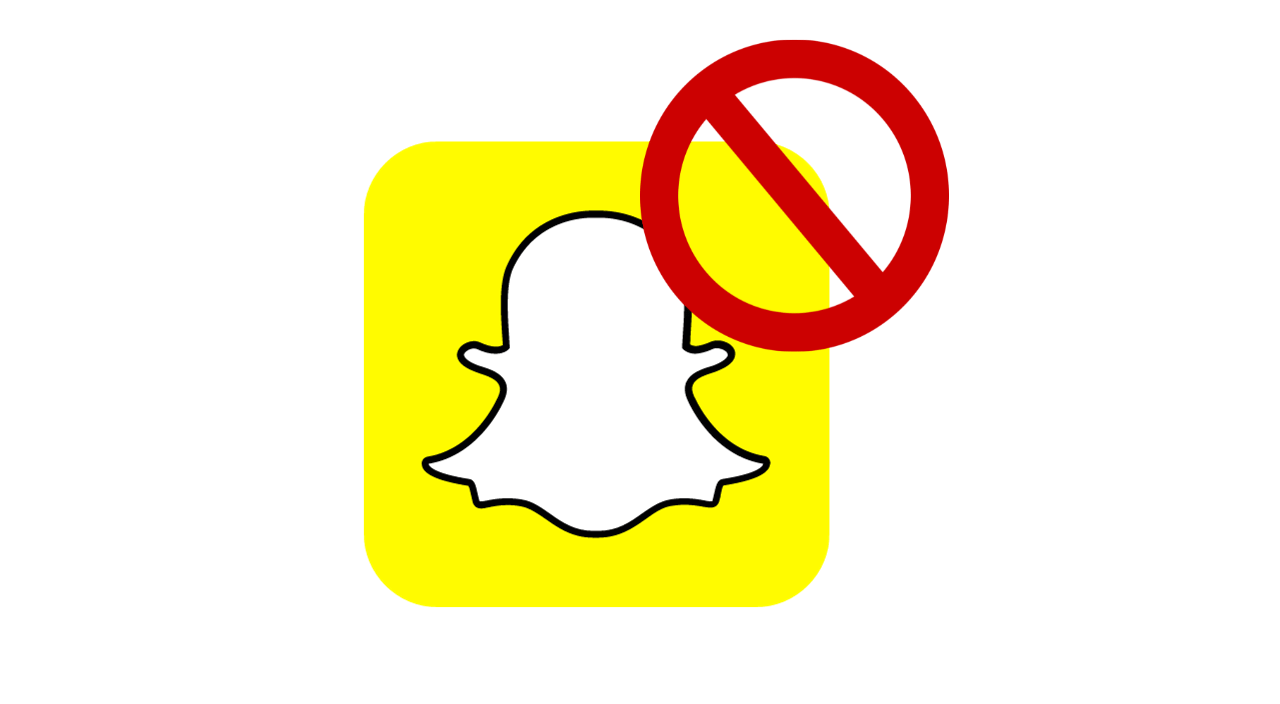Looking to delete your Kik account? Whether it’s about exploring the various account options or addressing privacy concerns, understanding how to delete your Kik account is essential. From customizing settings to safeguarding personal information, this guide will walk you through the process step by step. With Kik offering a range of features and settings, it’s crucial to know how to navigate these options effectively. Ensuring privacy on any platform is paramount in today’s digital landscape. By taking necessary precautions and being aware of potential risks, you can protect your personal information while using Kik.
Key Takeaways
- Deactivating your Kik account is a reversible action and can be a good option if you’re unsure about permanently deleting your account.
- Permanently deleting your Kik account is irreversible and will remove all your data from the platform, providing a clean break.
- To deactivate your Kik account, go to the app’s settings, select “Your Account,” and tap “Reset Kik Messenger.” To permanently delete it, visit the deactivation website and follow the instructions.
- If you don’t have access to the email associated with your Kik account, you can still deactivate or delete it by contacting Kik Support and providing necessary information.
- Parents can manage their child’s Kik account by using the “Block” and “Report” features and by setting up a restricted account for minors.
- If you encounter harassment on Kik, block the user immediately and report the incident to Kik. You can also contact law enforcement if the harassment escalates.
- Consider alternative messaging platforms like WhatsApp, Telegram, or Signal if you decide to move away from Kik.
- Understand Kik’s data retention policy, which states that they may retain certain information even after your account is deleted.
Understanding Deactivation vs. Deletion
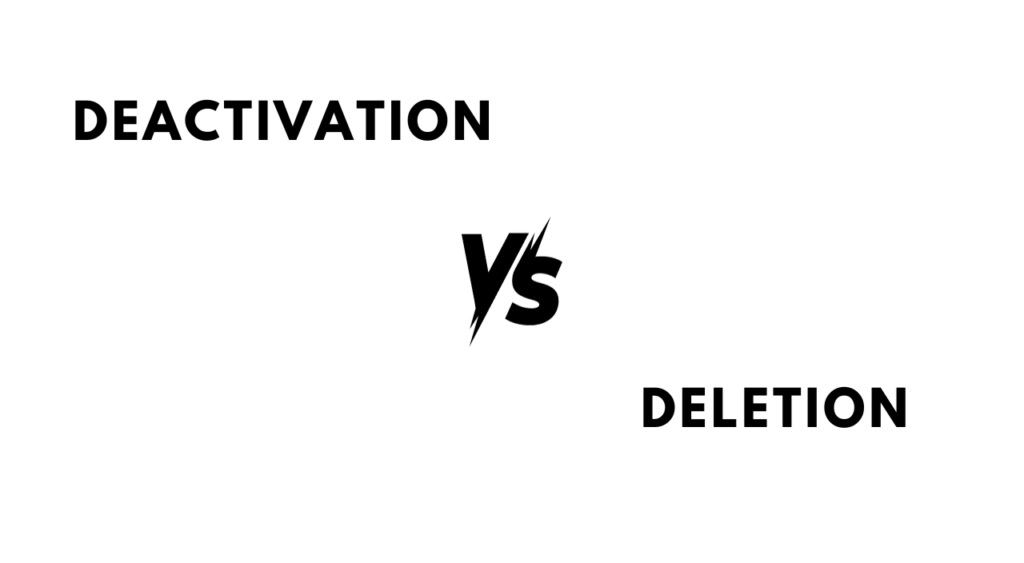
Temporary Deactivation
To temporarily deactivate your Kik account, you can take a break from the platform without losing your account and data. First, open the Kik app on your device and log in to your account. Then, tap on the gear icon to access the Settings menu. From there, select “Your Account” and then tap “Reset Kik Messenger.” This action will temporarily disable your account.
Temporary deactivation is beneficial if you want to step away from Kik for a while but plan to return later. During this period, other users won’t be able to find or message you on Kik until you reactivate your account.
Another way of looking at it is that temporary deactivation is like putting your Kik profile into hibernation mode; it’s still there, but it’s inactive for some time.
Permanent Deletion
If you’ve decided that you no longer want to use Kik and want all traces of your account removed from their servers permanently, then permanent deletion is what you need. To start this process, visit the official Kik website using a web browser on any device.
Once there, go through their support pages or FAQs section where they provide detailed instructions about how to delete a Kik account permanently. The steps typically involve logging in with your credentials and following specific prompts or links provided by the platform.
When opting for permanent deletion, keep in mind that this action cannot be undone once completed. Your username will also become available for someone else to use after 90 days of deletion.
Steps for Deactivating Kik Account
Short-Term Solution
Before deciding to permanently delete your Kik account, consider a short-term solution. You may want to take a break from using the app without losing all your data and contacts. One alternative is temporarily deactivating your account rather than deleting it altogether.
By deactivating your Kik account, you can take a break from the platform while keeping the option open to return later. This temporary solution allows you to maintain access to your messages, friends, and other content associated with your profile.
Another short-term approach is exploring alternatives within the app that might address any concerns prompting you to consider deletion. For instance, if privacy or security issues are causing unease, adjusting privacy settings or reviewing who has access to your information could provide an immediate resolution.
Reactivation Process
If you’ve chosen to deactivate instead of deleting your Kik account, it’s essential to understand how reactivation works in case you decide to return in the future. The process involves logging back into the app using your previous credentials after having deactivated it.
Reactivating a temporarily deactivated Kik account simply requires signing in with your existing username and password. Once logged back in, you’ll regain access to all of the conversations, groups, and contacts associated with your profile as they were before deactivation.
Understanding this reactivation process provides reassurance that taking a break from Kik doesn’t mean losing everything permanently. It’s important not only for peace of mind during deactivation but also for making an informed decision about whether permanent deletion is necessary at some point down the line.
Steps for Permanently Deleting Kik Account
Understand Implications
Deleting your Kik account permanently is a significant decision. Once you delete it, you can’t recover the account or any associated data. It means losing all your messages, chat history, and other account information. Consider if there’s any important data you want to save before proceeding.
Before taking this step, think about whether you might want to use Kik again in the future. If you do decide to return, remember that creating a new account will mean starting from scratch without any of your previous contacts or conversation history.
Another aspect to consider is how deleting your Kik account may affect your connections with friends and groups on the platform. Deleting may sever these connections completely and make it difficult for others to reach out to you through the app.
Data Erasure

When you delete your Kik account permanently, all personal data associated with it is erased from Kik’s servers. This includes your username, profile details, chat history, and contact list.
Kik takes user privacy seriously and ensures that once an account is deleted, all related information is removed from their systems as well as their backups. However, keep in mind that some residual data might remain in logs or backups for a limited period due to technical constraints.
Deactivating or Deleting Without Email
If you’ve deleted your Kik account without an email, there’s no way to recover it. Once deleted, the account is permanently gone, along with all its associated data. This includes your username and chat history.
To prevent this situation, always ensure that you have access to the email address linked to your Kik account before deactivating or deleting it. Without a registered email address, recovering a deleted Kik account becomes impossible.
In case you’ve lost access to your Kik account due to forgetting the login credentials or any other reason, having a verified email address on file can help in retrieving access.
Support Contact

Contacting Kik support can be beneficial if you encounter issues related to deactivating or deleting your account without an email. However, it’s important to note that even contacting support might not guarantee recovery of a deleted account without an associated email.
Kik provides various channels for users seeking assistance with their accounts. You can reach out through their official website by submitting a query or request for help. They offer customer support via social media platforms like Twitter and Facebook.
Reaching out directly through these channels may increase the chances of getting prompt assistance from Kik’s support team regarding any queries about recovering a deleted or lost account without an email.
Managing a Minor’s Kik Account
Parental Guidance
Ensuring a safe online experience for minors on Kik involves understanding the importance of parental guidance. Parents play a crucial role in monitoring and guiding their children’s Kik usage to protect them from potential risks. By actively engaging with their kids about online safety, setting ground rules, and establishing open communication, parents can help create a secure environment for their children.
Parents should familiarize themselves with the platform’s features and privacy settings to better understand how Kik works. This knowledge enables them to provide effective guidance and support while addressing any concerns or issues that may arise during their child’s use of the app.
- Actively engage with kids about online safety
- Set ground rules and establish open communication
- Familiarize yourself with Kik‘s features and privacy settings
Account Supervision
Supervising and managing a minor’s Kik account is essential for ensuring responsible usage. Parents can utilize various tools available for parental control on Kik, such as setting up restrictions on who can contact their child, controlling access to certain features, or even implementing time limits for app usage.
By regularly monitoring a minor’s activities on Kik, parents can stay informed about whom their child interacts with, the content they are exposed to, and ensure that they are using the app appropriately. This proactive approach allows parents to address any red flags promptly while fostering trust between them and their children regarding online safety.
Addressing Harassment on Kik
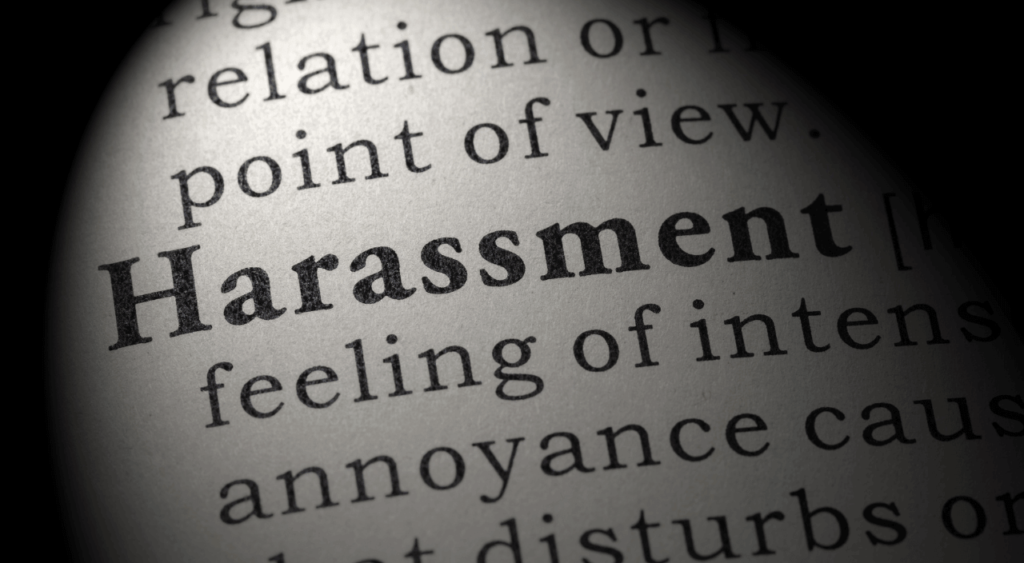
Reporting Abuse
If you encounter any abusive behavior or inappropriate content on Kik, it’s crucial to know how to report such incidents. The platform provides specific mechanisms for reporting abusive behavior promptly. By utilizing these reporting features, you can take action against harassment and ensure a safer environment for yourself and others.
Kik offers a straightforward process for reporting abuse. You can easily access the report feature within the app and submit details about the incident. This allows the platform’s support team to investigate and take appropriate action against the reported account or content. It’s important to use this feature responsibly to address any form of harassment effectively.
Safety Measures
When using Kik, implementing safety measures is essential in ensuring a secure experience on the platform. One key safety measure involves protecting your kik username from being shared with strangers or individuals you don’t trust completely. Avoid sharing personal information with unknown users as it could lead to potential risks.
To enhance safety while using Kik, consider adjusting your privacy settings according to your preferences. These settings allow you to control who can contact you and view your profile information, providing an additional layer of security against unwanted interactions.
Always be cautious when engaging in conversations with new contacts on Kik. Exercise discretion when sharing personal details or engaging in private conversations with other users. Being mindful of these safety measures contributes significantly towards creating a safer online environment while using Kik.
Alternatives to Kik Messaging
Other Platforms
If you’re considering deleting your Kik account, it might be a good idea to explore other messaging platforms. There are several alternatives out there that offer similar features and functionalities as the Kik messenger app. For instance, you could look into popular options like WhatsApp, Telegram, or Signal. Each of these platforms has its own unique set of features and user interface, so it’s essential to explore them and see which one aligns best with what you need.
Switching to another platform can also provide a fresh start if you’ve been dealing with harassment or unwanted interactions on Kik. By transitioning to a different messaging app, you may find yourself in a more positive online environment where you can connect with friends and family without any issues.
Feature Comparison
When comparing different messaging platforms with Kik, it’s crucial to evaluate their respective features thoroughly. Take the time to understand how each platform stands out from the others and how they differ from Kik messenger specifically. For example, while some apps prioritize privacy and security through end-to-end encryption (like Signal), others focus on providing a wide range of fun stickers and emojis for users to express themselves (such as Telegram).
Kik’s Data Retention Explained
Storage Policy
Kik has a storage policy in place that outlines how long user data is retained. When you delete your Kik account, the company holds onto your information for a certain period. This retention period allows users to reactivate their accounts if they change their minds about leaving the platform. By understanding this policy, you can make an informed decision about deleting your account based on how long Kik retains your data.
Kik’s storage practices are designed to balance user convenience with privacy and security. For example, while they retain some information for reactivation purposes, other data may be deleted immediately upon account deletion. Understanding these details helps users gauge the impact of deleting their accounts and manage expectations regarding the removal of personal information from Kik’s servers.
User Data Safety
Kik implements various security measures to protect your information from unauthorized access. The platform uses encryption protocols to secure messages and other sensitive data transmitted through its service. Robust authentication mechanisms prevent unauthorized individuals from gaining access to user accounts or personal information.
Conclusion on Deleting Kik Account
You’ve now learned the crucial disparities between deactivating and permanently deleting your Kik account. Following the outlined steps, you can confidently navigate through the process, ensuring that your decision aligns with your intentions. Remember, taking control of your online presence is as important as managing your offline life. By understanding the implications of your actions, you can safeguard your digital footprint and privacy effectively.
As you contemplate deleting your Kik account, consider exploring alternative messaging platforms that prioritize user safety and privacy. Your proactive approach to managing your online interactions can significantly impact your digital well-being. Stay informed and empowered as you make choices that resonate with your values and priorities.
Frequently Asked Questions
How do I deactivate my Kik account?
To deactivate your Kik account, open the app, go to Settings > Your Account > Reset Kik Messenger. Enter your email address and click “Go.” You’ll receive an email with a link to deactivate your account.
Can I delete my Kik account without an email?
Yes, you can delete your Kik account without an email by contacting support. Provide them with the necessary information, such as username and phone number associated with the account, to complete the deletion process.
What’s the difference between deactivating and deleting my Kik account?
Deactivating temporarily removes your profile from search results and hides it from other users. Deleting permanently removes all of your data from Kik’s servers. Both actions are irreversible once completed.
How can I manage a minor’s Kik account?
If you’re a parent or guardian managing a minor’s Kik account, ensure that you have access to their login credentials. Regularly monitor their activities on the app and have open conversations about online safety.
What are some alternatives to using Kik for messaging?
Some popular alternatives to using Kik for messaging include WhatsApp, Telegram, Signal, and Facebook Messenger. Each platform offers its own unique features and security measures for communicating with others.